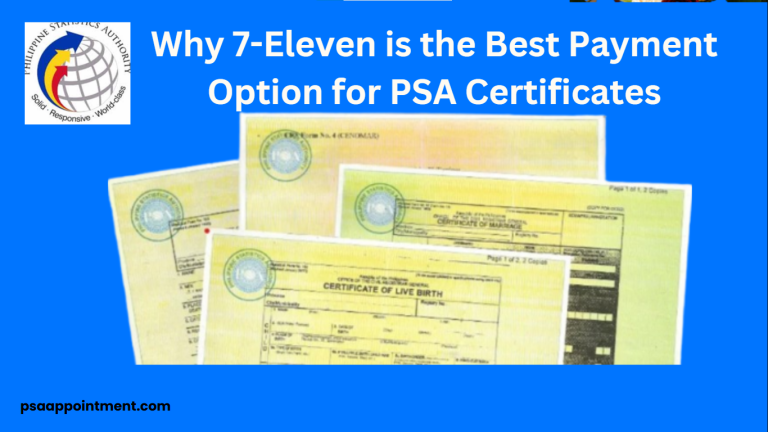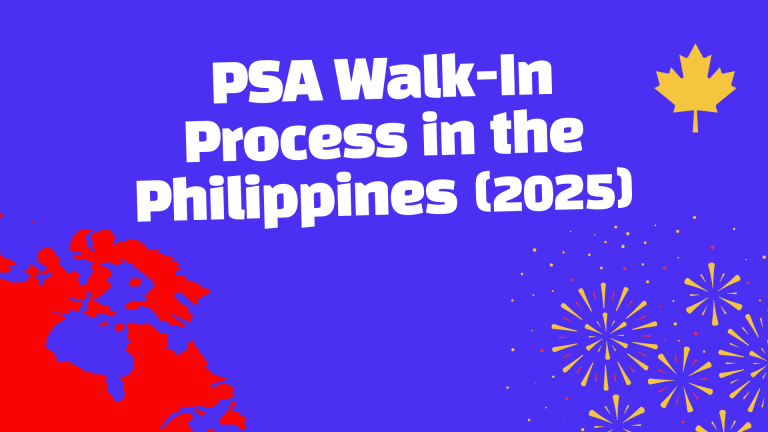PSA Online Payment Options
The various PSA online payment options are essential for Filipinos needing to access vital documents like birth, marriage, or death certificates. The Philippine Statistics Authority (PSA) has made it easier to obtain these documents through online services, allowing for convenient payments.
This guide will explore the different payment methods available, their associated costs, and how to navigate the online application process effectively.
Note: Visit for PSA Appointment online for your schedule
What is PSA Online Payment?

The PSA offers an online platform known as PSA Serbilis, which allows users to apply for and pay for essential civil registry documents. This service is particularly beneficial as it eliminates the need for physical visits to PSA offices, providing convenience and efficiency.
Users can order various documents, including birth certificates, marriage certificates, and Certificate of No Marriage Record (CENOMAR), all from the comfort of their homes.
Note: PSA Appointment for No Marriage Online
How to Access PSA Online Services
To begin using the PSA online payment options, you first need to visit the official PSA Serbilis website. Here’s a step-by-step guide:
By following these steps, you can easily navigate through the online application process.
PSA Payment Options
The PSA offers multiple payment methods to accommodate different preferences. Here are the primary options available:
1. GCash
One of the most popular payment methods in the Philippines is GCash. To pay using GCash:
This method is quick and convenient, especially for those who already use GCash for other transactions.
2. Credit/Debit Cards
Payments can also be made using major credit or debit cards such as Visa, Mastercard, American Express, or JCB. Here’s how:
3. Maya (formerly PayMaya)
Similar to GCash, Maya allows users to make payments directly through their app:
4. Bayad Center
For those who prefer over-the-counter transactions, payments can be made at various Bayad Centers across the country:
5. 7-Eleven
You can also pay at any 7-Eleven store using their CLIQQ machine:
6. UnionBank Online
UnionBank customers can use their online banking platform to pay for PSA services:
7. Other Payment Methods
Other options include using Maya, GrabPay, or ShopeePay through their respective apps or websites.
How Much Does It Cost?
Understanding the PSA online payment price is crucial for budgeting purposes. The cost of obtaining a birth certificate or other documents typically ranges from PHP 140 to PHP 350, depending on factors like delivery fees and processing charges.
Breakdown of Costs
Here’s a general breakdown of costs associated with PSA services:
| Document Type | Price Range (PHP) | Delivery Fee (PHP) |
| Birth Certificate | 140 – 350 | 100 – 200 |
| Marriage Certificate | 140 – 350 | 100 – 200 |
| Death Certificate | 140 – 350 | 100 – 200 |
| CENOMAR | 140 – 350 | 100 – 200 |
Note that additional fees may apply for expedited processing or special delivery requests.
How to Pay Online for PSA Birth Certificate
If you are specifically looking for instructions on how to pay online for a PSA birth certificate, follow these steps:
This process ensures that you have successfully completed your transaction without any hassles.
Online Payment Delivery Fees
When using PSA’s online services, be aware that there are delivery fees associated with sending documents directly to your address. The delivery fee typically ranges from PHP 100 to PHP 200 depending on your location within the Philippines.
Additional Services Offered by PSA
Aside from birth certificates, marriage certificates, and death certificates, the PSA also offers other essential services:
FAQs
Conclusion
Navigating PSA online payments is now easier with digital services in the Philippines. Use platforms like GCash or credit cards through PSA Serbilis for secure transactions. Check the PSA website for updates on fees or procedures to stay informed.