PSA Appointment Services: A Complete Guide
The Philippine Statistics Authority (PSA) provides essential civil registry documents, such as birth, marriage, and death certificates, which are required for jobs, school enrollment, and government benefits. To simplify the process, the PSA offers PSA Appointment Services, an online system for scheduling visits to PSA offices or authorized outlets. This guide covers the services offered, how to use them, and tips for a smooth experience.
What is PSA Appointment Services

PSA Appointment Services is an online platform designed to help Filipinos schedule their visits to PSA offices or Serbilis outlets. Instead of waiting in long lines, you can book an appointment at your preferred date and time. This service ensures a more organized and efficient process for requesting important documents.
Transform your PSA appointment experience with our innovative online portal, assemble all vital documents and materials with precision, and savor the freedom of self-service scheduling anytime, anywhere!
Key Features of PSA Appointment Services:
Services Provided by PSA Appointment Services
The PSA Appointment Services platform offers a wide range of services to meet the needs of Filipinos. Below is a detailed list of the services available:
1. PSA Birth Certificate Request
A PSA birth certificate is one of the most requested documents. It is required for school enrollment, job applications, passport processing, and more.
How to Request a PSA Birth Certificate:
Tips for Requesting a Birth Certificate:
2. PSA Marriage Certificate Request
A PSA marriage certificate is often required for legal purposes, such as claiming benefits, updating civil status, or processing spousal visas.
How to Request a PSA Marriage Certificate:
Tips for Requesting a Marriage Certificate:
3. PSA Death Certificate Request
A PSA death certificate is necessary for legal and financial purposes, such as claiming insurance benefits or settling estates.
How to Request a PSA Death Certificate:
Tips for Requesting a Death Certificate:
4. Certificate of No Marriage (CENOMAR) Request
A Certificate of No Marriage (CENOMAR) is a document that proves an individual has never been married. It is often required for visa applications, overseas employment, or legal purposes.
How to Request a CENOMAR:
Tips for Requesting a CENOMAR:
5. Other Civil Registry Documents
The PSA Appointment Services platform also allows you to request other civil registry documents, such as:
How to Request Other Documents:
Tips for Requesting Other Documents:
How to Book a PSA Appointment Online
Booking a PSA appointment is simple and can be done in a few easy steps. Here’s how:
Step 1: Visit the Official PSA Website
Go to the official PSA website or the PSA Serbilis Outlet website.
Step 2: Create an Account
Sign up using your email address and create a password.
Step 3: Choose Your Document
Select the document you need, such as a birth certificate, marriage certificate, or CENOMAR.
Step 4: Select a Date and Time
Pick a date and time that works best for you. Make sure to check the available slots.
Step 5: Provide Your Details
Enter your personal information, including your full name, contact number, and address.
Step 6: Confirm Your Appointment
Review your details and confirm your appointment. You will receive a confirmation email or SMS.
Requirements for PSA Appointment
Before your appointment, make sure you have the following:
Tips for a Smooth PSA Appointment
FAQs
Conclusion
PSA Appointment Services offer a quick and easy way for Filipinos to request vital documents like birth certificates, marriage certificates, death certificates, or CENOMAR. This online platform ensures a hassle-free experience. By following the steps and tips in this guide, you can book your appointment and get your documents without stress.
For more details, visit the official PSA website or contact their customer service hotline. Don’t wait—schedule your PSA appointment today for a seamless process!