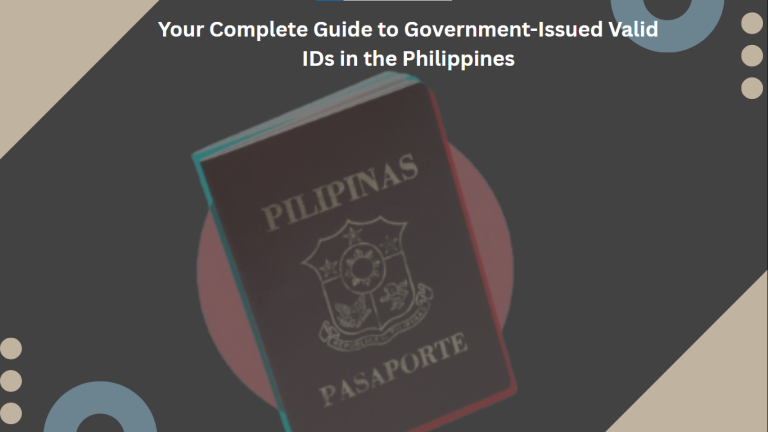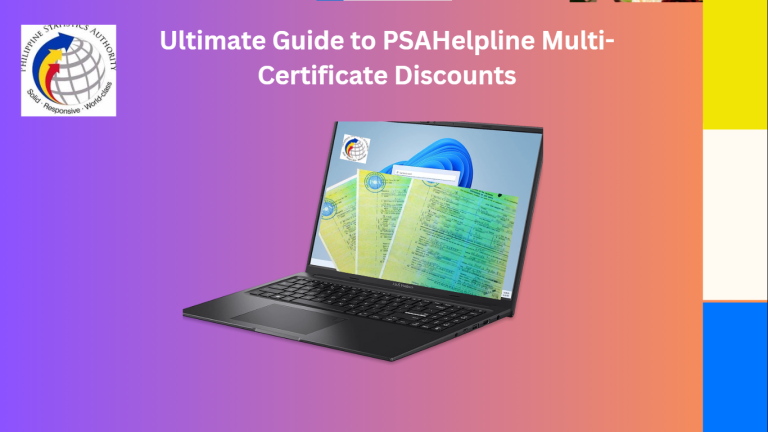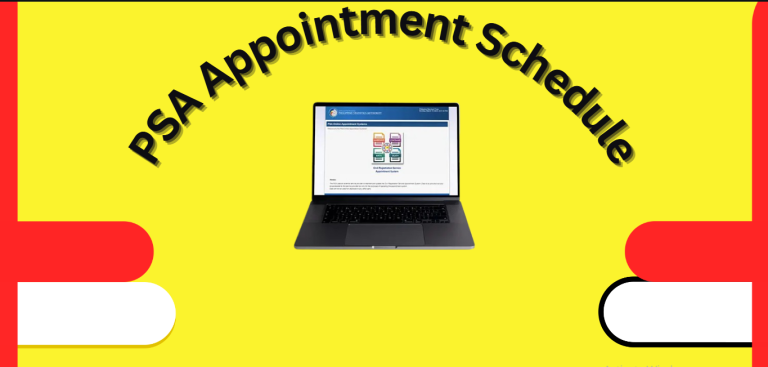Why 7-Eleven is the Best Payment Option for PSA Certificates
Paying for your PSA birth, marriage, death certificates, or CENOMAR is easy and hassle-free at 7-Eleven. With stores open 24/7 nationwide, you can make your payment anytime that fits your schedule. The process is fast, secure, and has no extra fees, making it the Best Payment Option for PSA Certificates, and choice for busy people who need their documents quickly.
Placing Your PSA Certificate Order Online

Before going to 7-Eleven, you must first order your PSA certificate online through the official PSA website. The process is quick and easy, but you need to enter accurate details to avoid delays. Make sure to choose the correct document you need before proceeding with payment.
Before paying at 7-Eleven, order online first. Follow these steps:
Important Reminder:
Welcome to the PSA’s convenient online appointment system, where getting your important documents has never been easier.
Selecting (Best Payment Option for PSA Certificates) 7-Eleven as Your Payment Channel
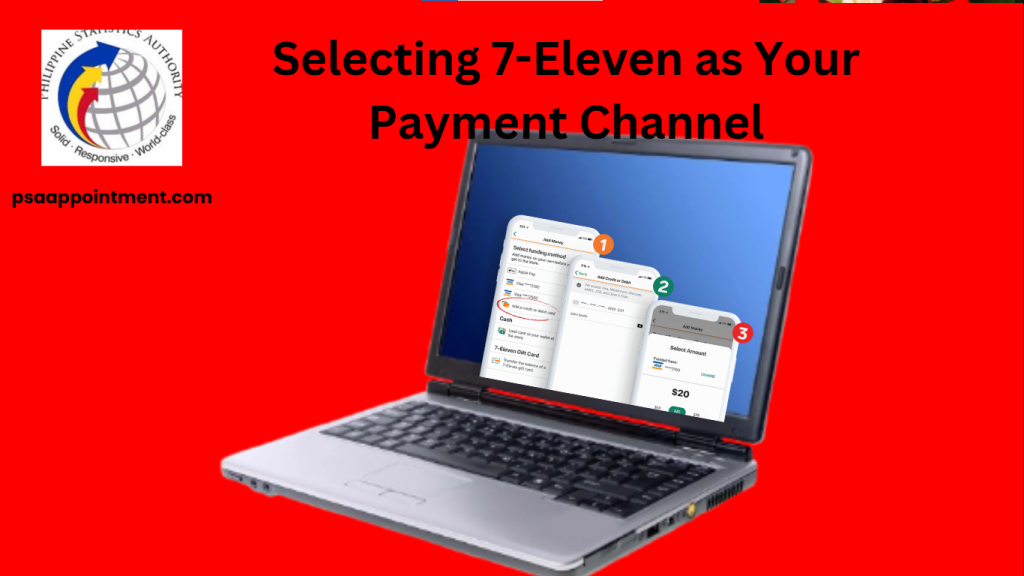
At checkout on the PSA website, you’ll see different payment options. Choosing 7-Eleven is the fastest and most convenient way to pay. The system will give you a unique reference number—write it down or take a screenshot, as you’ll need it to complete your payment at the store.
At checkout on the PSA website:
Very Important:
Pro Tip: Save both the reference number AND payment amount in your phone notes for easy access at the store.
Completing Payment at Your Nearest 7-Eleven
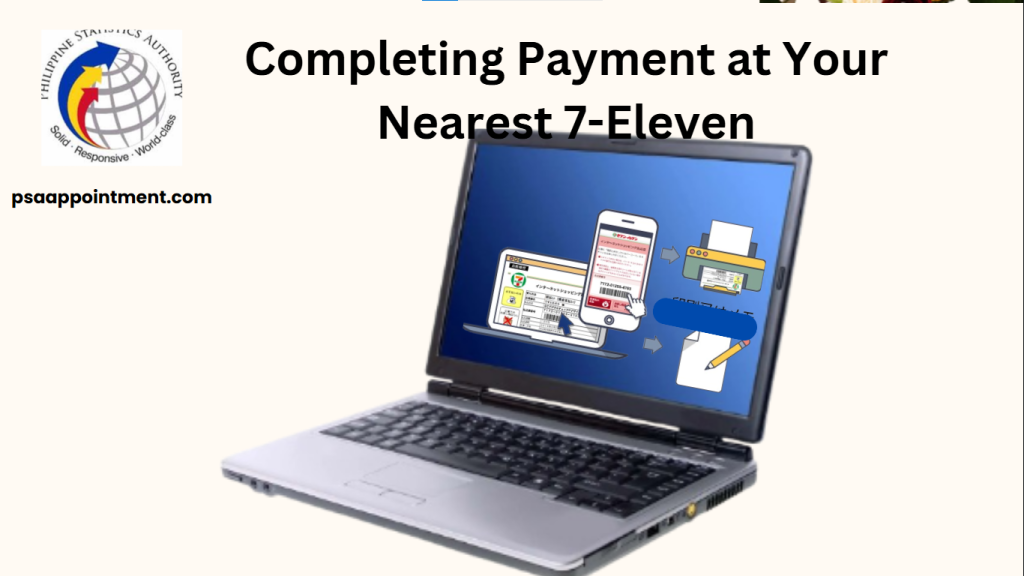
Paying at 7-Eleven is the simplest step. Just use the CLiQQ kiosk, which has easy-to-follow on-screen instructions. If you need help, the store staff are always ready to assist, making sure your payment is done correctly and hassle-free.
Paying at 7-Eleven is quick and easy. Just follow these steps:
What to Do:
Need Help?
Important Reminders:
Done? Your PSA documents will process within 1-2 business days!
Tracking Your PSA Certificate Delivery
Once you’ve paid successfully, your PSA documents will be processed for delivery. You can track your order through the PSA system and will receive updates via email or SMS. Delivery time depends on your location, but you’ll get notifications at every step until your documents arrive.
After paying at 7-Eleven, here’s how to track your documents:
How to Track Your Order:
Delivery Waiting Time:
| Location | Estimated Delivery |
| Metro Manila | 3-5 business days |
| Provincial Areas | 5-10 business days |
Important Notes:
Tracking Tips:
Check daily – Status updates frequently
Use the same reference number from 7-Eleven payment
Contact PSA if no updates after 5 days (Manila) or 10 days (provinces)
Understanding PSA Certificate Eligibility and Requirements
Not everyone can request all PSA documents, as there are specific rules on who can receive them. This guide explains the requirements for each certificate to help you avoid issues when ordering. Knowing these rules ensures a smooth and hassle-free application process.
Who Can Request PSA Documents?
Important Notes:
Important Reminders for a Smooth Transaction
For a smooth and easy PSA payment at 7-Eleven, follow these important tips. From preparing your documents to verifying your payment, these simple steps will help you avoid mistakes and complete your order without delays.
Troubleshooting Common Payment Issues
While the system is simple, problems can sometimes occur. This section covers common issues users face and offers easy solutions.
Whether it’s a payment delay or a reference number issue, you’ll find clear steps to quickly fix the problem and keep your documents on track.
Payment Not Reflected in PSA System?
Lost or Wrong Reference Number?
Payment Failed at 7-Eleven?
Order Cancelled Automatically?
Need Urgent Help?
Maximizing the Benefits of 7-Eleven PSA Payments
Explore the many benefits of using this payment method, beyond just convenience. From time-saving features to added security, knowing these perks will help you get the most out of your PSA document ordering. Find out why this option is better than other payment methods available through the PSA system.
Final Checklist Before Payment
Before heading to 7-Eleven, run through this essential checklist to ensure you have everything prepared.
This simple verification step can prevent unnecessary trips and delays, making your entire PSA document acquisition process faster and more efficient. Cover all your bases with this practical pre-payment guide.
Before Going to 7-Eleven, Verify:
Last-Minute Reminders:
Pro Tip:
Take a screenshot of your reference number + payment amount for foolproof payment!
Now you’re ready! Head to 7-Eleven and complete your transaction in 5 minutes.
FAQs
How do I get my reference number for 7-Eleven payment?
After placing your order on the PSA website, you will receive a unique reference number via email or SMS. This is required to complete your payment at 7-Eleven.
What happens if I don’t pay within 24 hours?
Your order will be automatically canceled, and you’ll need to place a new request on the PSA website.
How can I track my PSA certificate after payment?
Visit the PSA official website and enter your reference number to check your order status. You will also receive updates via email or SMS.
How long does it take to receive my PSA certificate?
What should I do if my payment doesn’t reflect in the PSA system?
Wait 1-2 hours as processing may take time. If it’s still not updated, call the PSA hotline (02-737-1111) and provide your payment receipt details.
conclusion
7-Eleven is the best payment option for PSA certificates due to its 24/7 availability, no extra fees, and easy process. By following the steps outlined, you can quickly complete your payment and track your order hassle-free. Double-check your details, keep your receipt, and pay on time to ensure a smooth transaction. With this method, getting your PSA documents has never been more convenient!