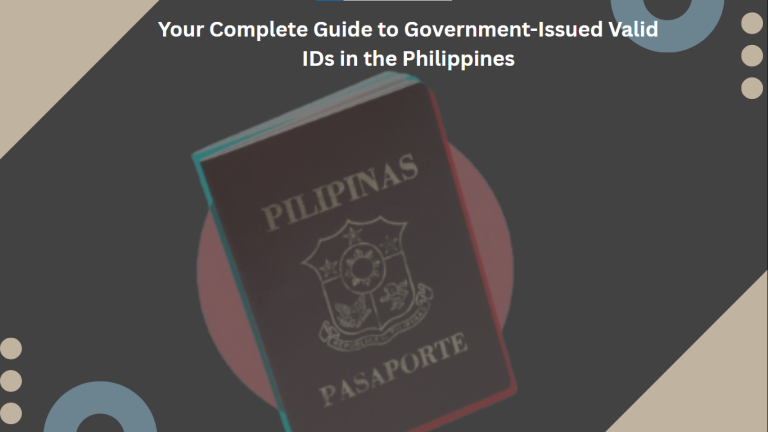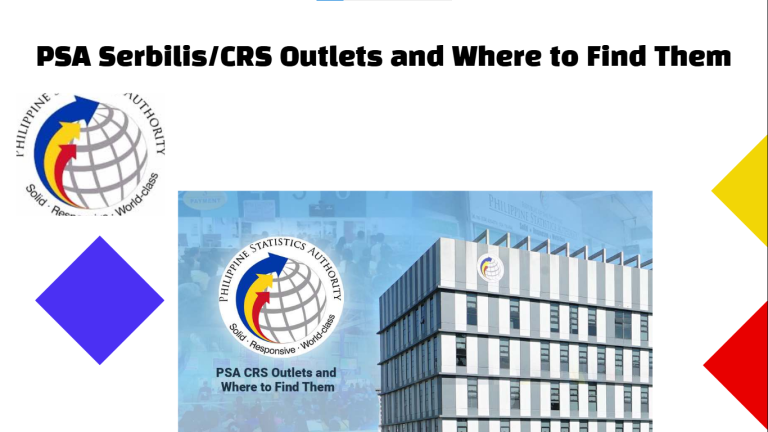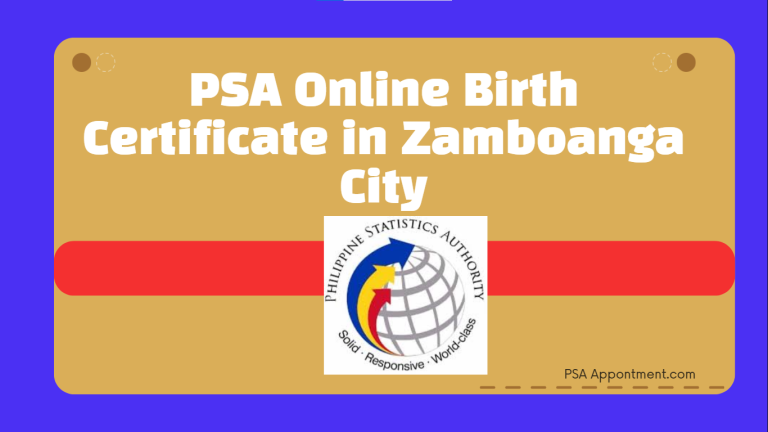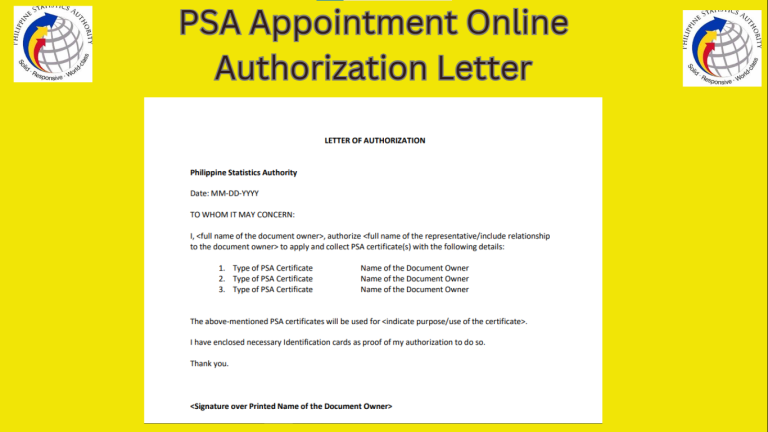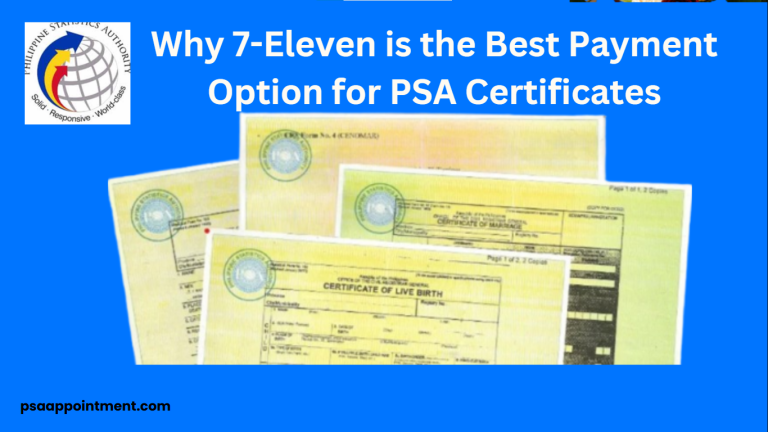Easy and Secure Way to Pay for PSA Certificates Using GCash
Paying for your PSA birth certificate, marriage certificate, or other documents is now easier with GCash! As one of the top e-wallet apps in the Philippines, GCash lets you pay online safely and quickly—no need to visit payment centers. At PSAHelpline, you can now Pay for PSA Certificates Using GCash for a hassle-free and contactless transaction. Whether you’re ordering a PSA certificate for personal or legal use, this digital payment method saves you time and keeps your transactions secure. Keep reading to learn how to pay for your PSA orders using GCash in just a few simple steps!
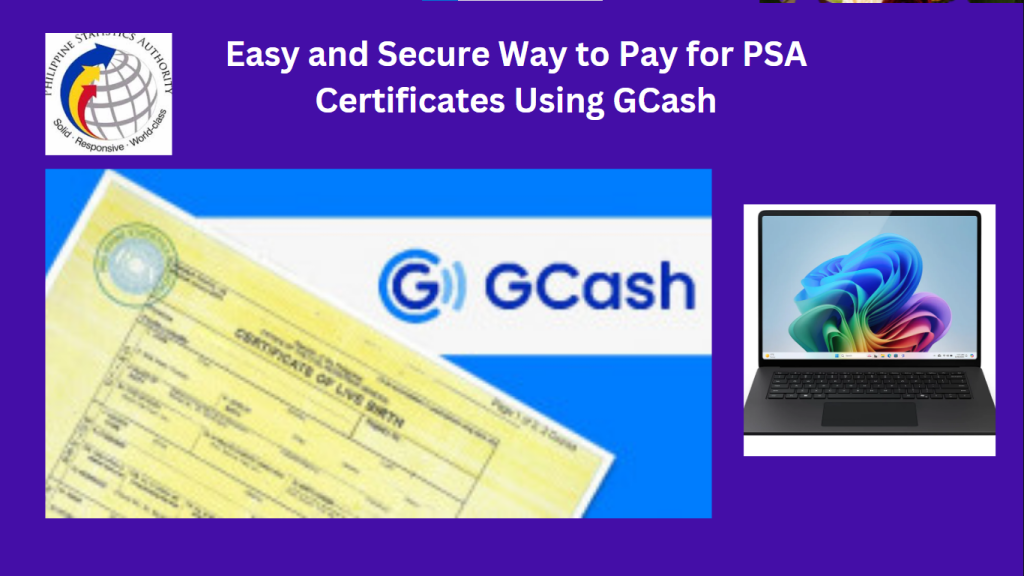
Key GCash Features & Benefits for Paying PSA Certificates Online
GCash is a convenient and user-friendly e-wallet that offers many great features for Filipinos. Here’s why using GCash for your PSA certificate payments on PSAHelpline is a smart choice:
1. Available to All Mobile Users
2. Easy Ways to Add Money (Cash-In)
You can load your GCash wallet in different ways:
3. No Extra Fees for Payments
How to Pay for PSA Orders on PSAHelpline Using GCash (Step-by-Step Guide)
Paying for your PSA certificates with GCash on PSAHelpline is quick and easy. Follow these simple steps:
Step 1: Select GCash as Payment Method
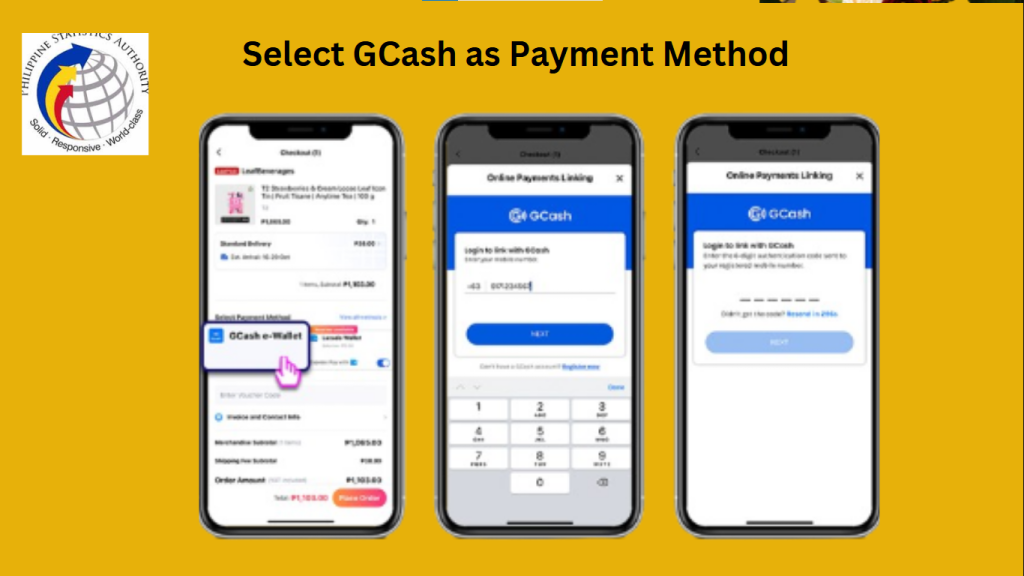
Step 2: Proceed to GCash Payment
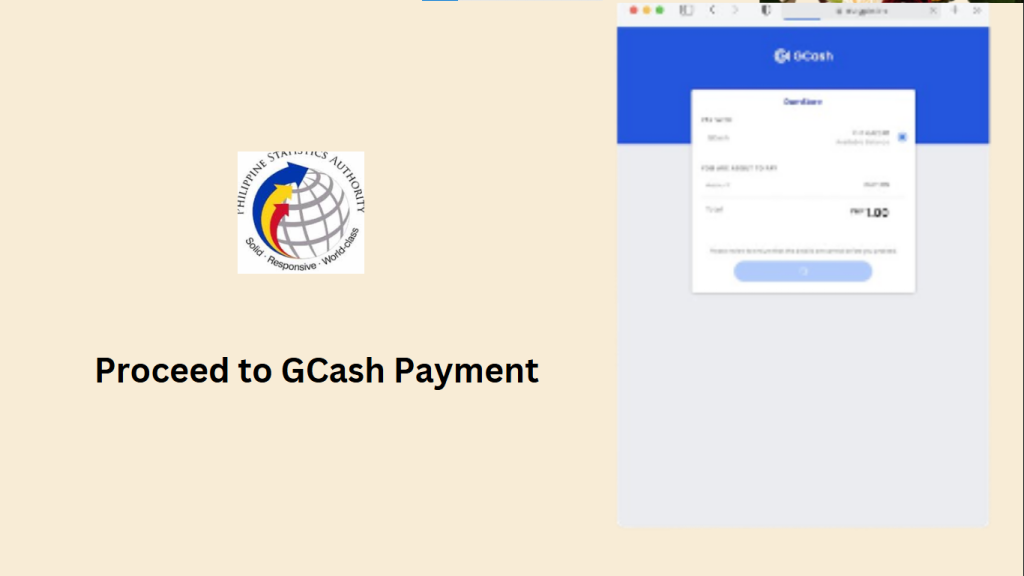
Step 3: Verify Payment Details
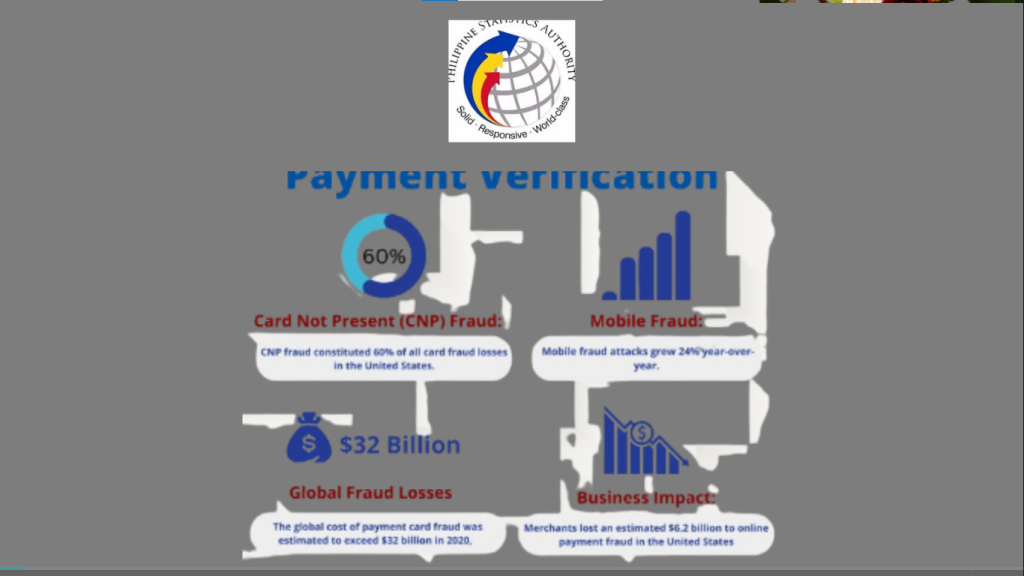
Step 4: Complete Payment
Input the authentication code in your GCash app.
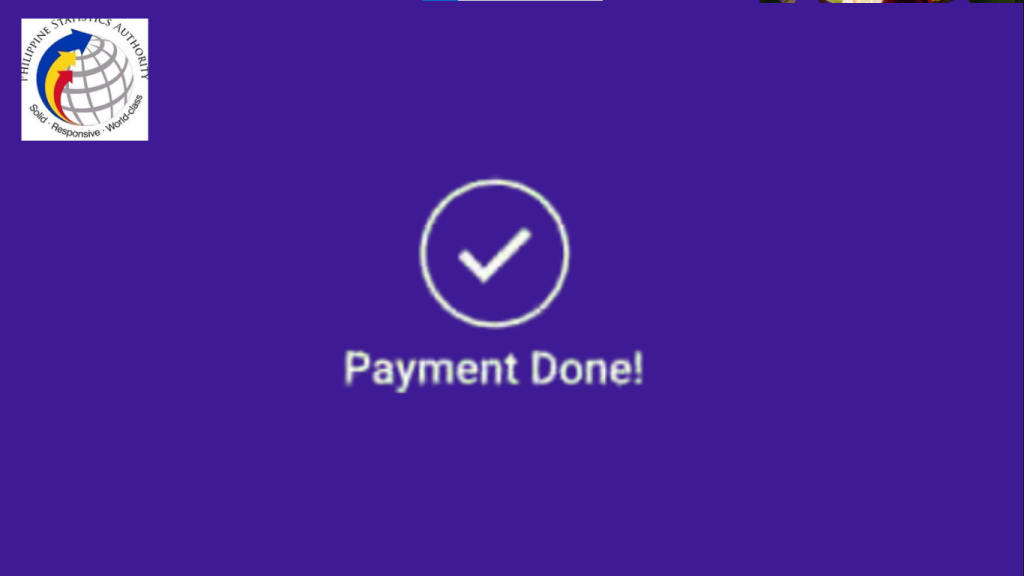
Once you submit the authentication code in the GCash app, your payment will be deducted from your GCash wallet. You’ll receive an SMS and email confirmation for your transaction
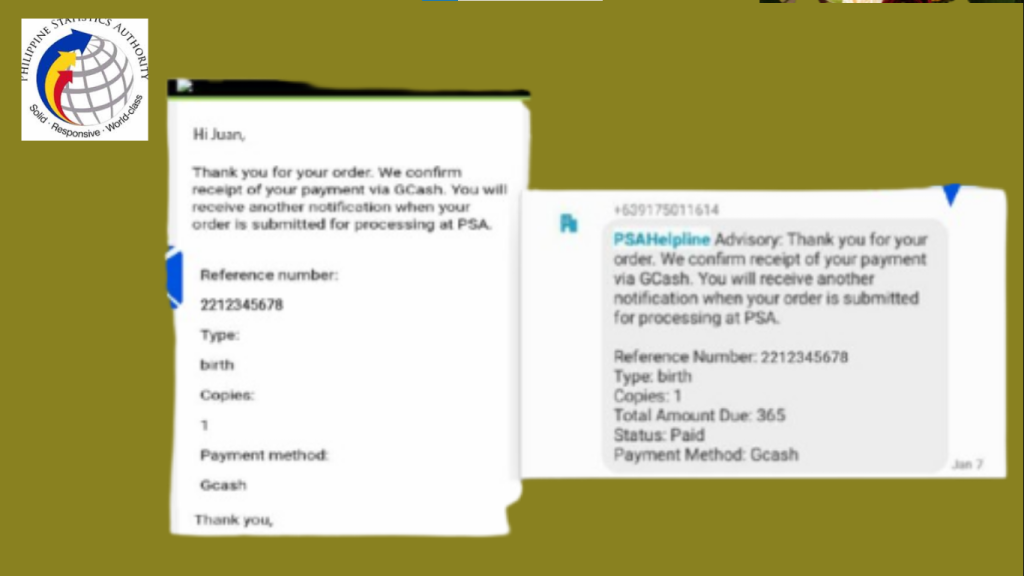
GCash will send you an e-receipt as proof of your purchase!
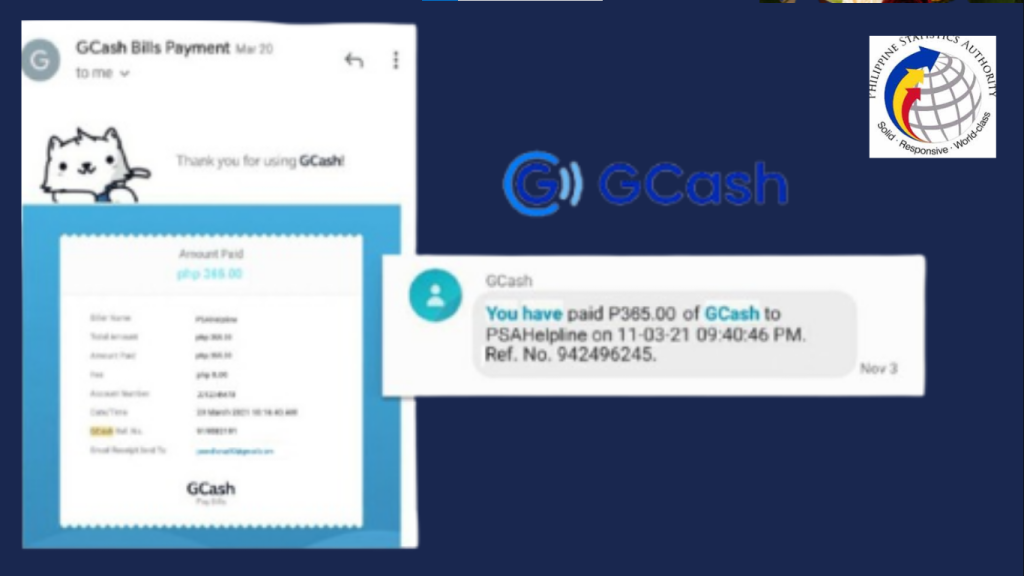
I still need to cash in my GCash wallet. Can I pay later using the GCash app?
Yes!
You can pay for your PSA certificate order directly in the GCash app. Here’s how:
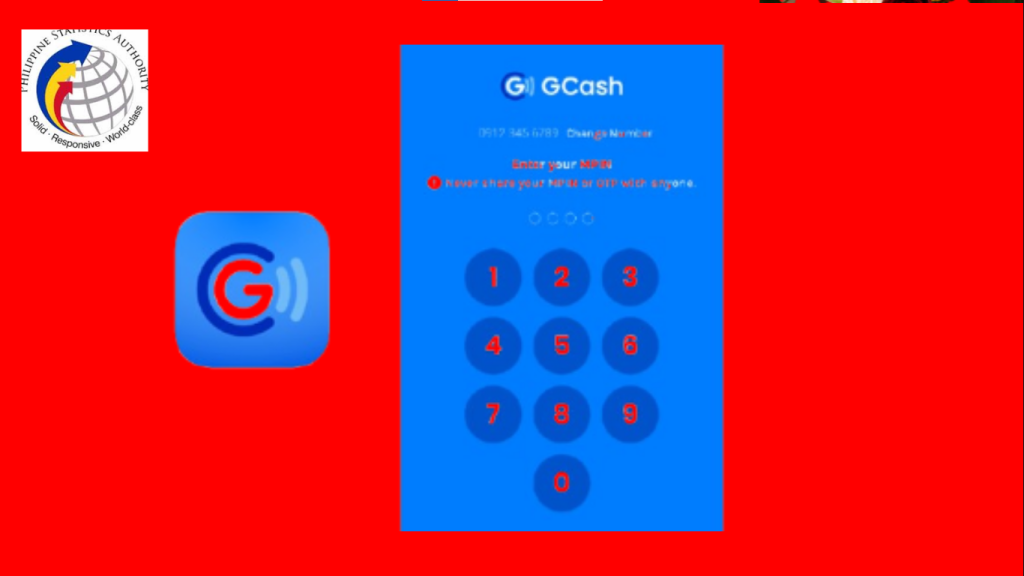
follow the given details while keeping your main criteria in your mind.

You’ll be directed to the payment form. Enter these required details for Philippines transactions, then click Next:
On the Confirmation page, click Confirm to finalize your payment.
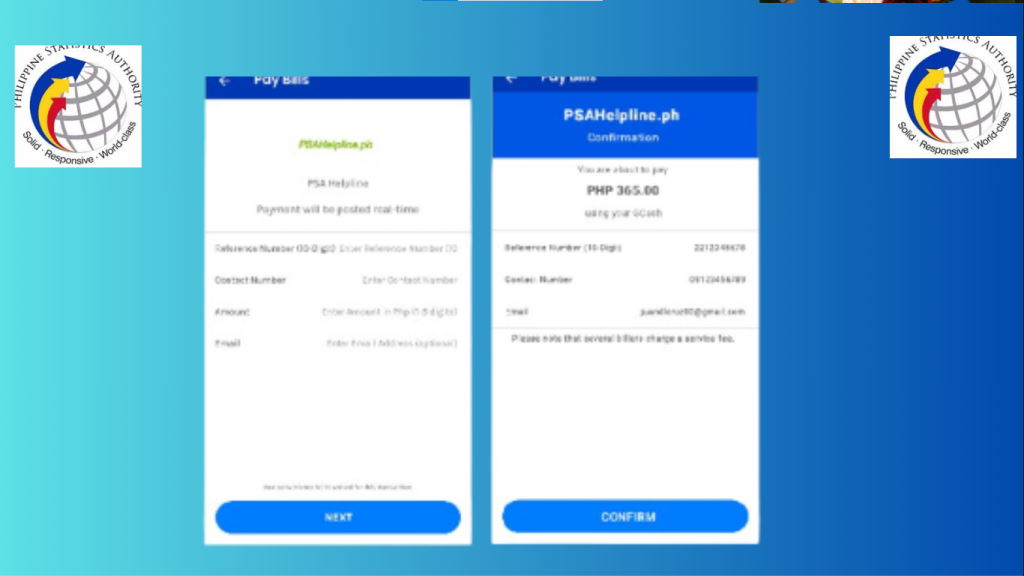
- Once your payment is successful, the GCash app will show a payment confirmation notification. You’ll instantly receive an SMS and email with your transaction details. All GCash payments in the Philippines are processed in real-time.
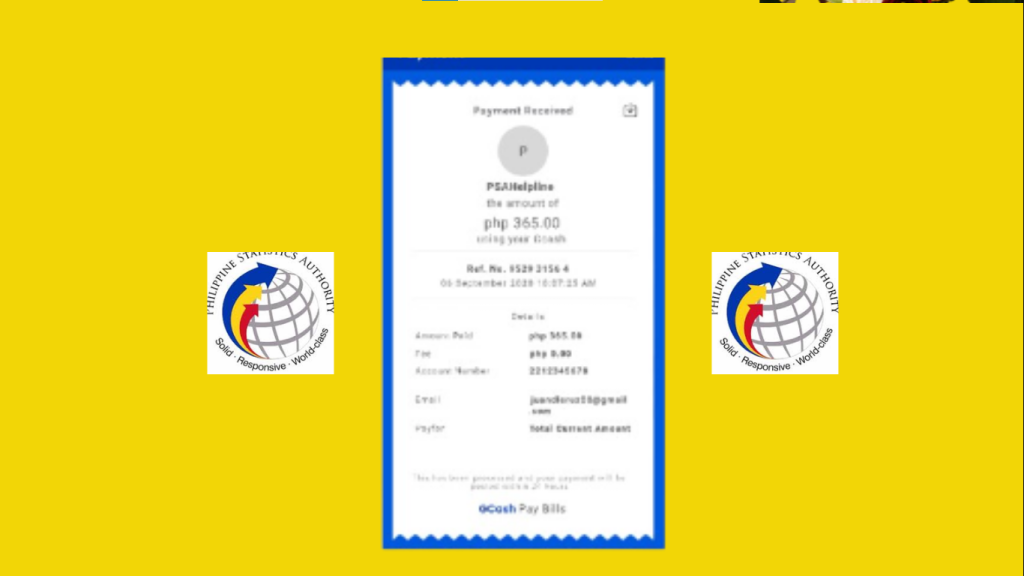
Once you receive your payment confirmation, simply wait for your PSA certificate delivery. Processing begins within 24 hours after payment verification. To track your order status in the Philippines, visit the PSAHelpline website:
Delivery times may vary depending on your location in the Philippines.
FAQs
Who can use GCash for PSA payments?
All mobile users (Globe/Smart/TNT/DITO) can pay via GCash—just register your PH number in the app for contactless transactions.
Are there extra fees for GCash payments?
No hidden fees—you pay only the exact PSA certificate cost (e.g., ₱365) with zero additional charges.
How do I pay via GCash on PSAHelpline?
Select GCash, enter your registered mobile number, confirm with the OTP, and receive instant e-receipt confirmation.
What if my GCash balance is insufficient?
Cash in first via banks/partners (7-Eleven/Cebuana), then pay later in the GCash app using your PSA reference number.
How soon is my PSA processed after GCash payment?
Orders start in 24 hours; track status on PSAHelpline—delivery takes 3-7 days (faster in Metro Manila).
Conclusion
In this Guide Secure Pay for PSA Certificates Using Gcash we conclude that, GCash offers the safest, most convenient way to pay for your PSA certificates (birth, marriage, death, and CENOMAR) in the Philippines. With contactless transactions, you can avoid unnecessary exposure to viruses while we continue health precautions. Simply order online, pay cashless via GCash, and wait for doorstep delivery – all from the security of your home.